think Google has its own dns caching system. I am getting the same old dns entry in my Google Chrome browser on both Linux and Apple OS X. How do I flush or clear the DNS cache in Google Chrome browser without compete shutting down?
Yes, Google Chrome browser has inbuilt caching server to improve performance. You can quickly clean out or flush out DNS entries manually on Google Chrome:
- Open a new tab.
- Type the url in the search box: chrome://net-internals/#dns
- Hit the “Clear host cache” button.
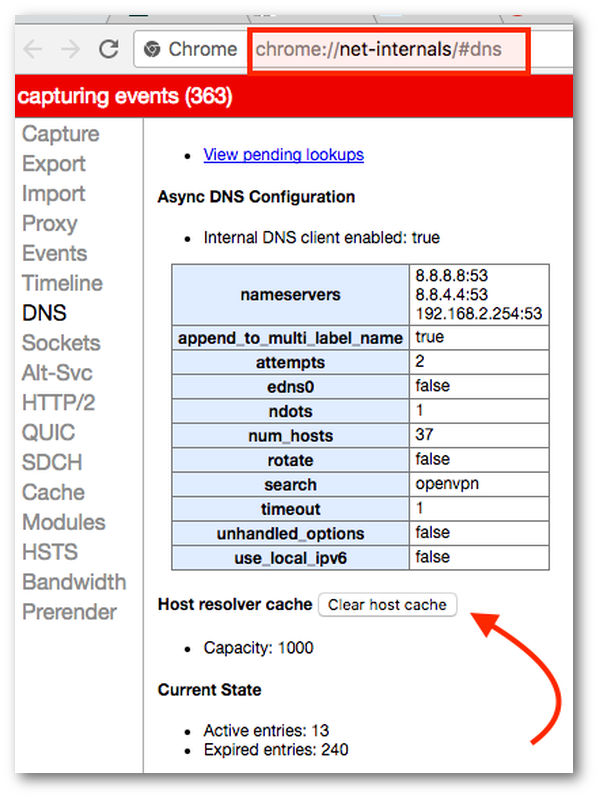 Fig.01: How to Clear Chrome Browser DNS Host Cache
Fig.01: How to Clear Chrome Browser DNS Host Cache
You may need to flush out socket pools too:
Open a new tab and type the following in search box:chrome://net-internals/#sockets
Click on the “Flush socket pools“:
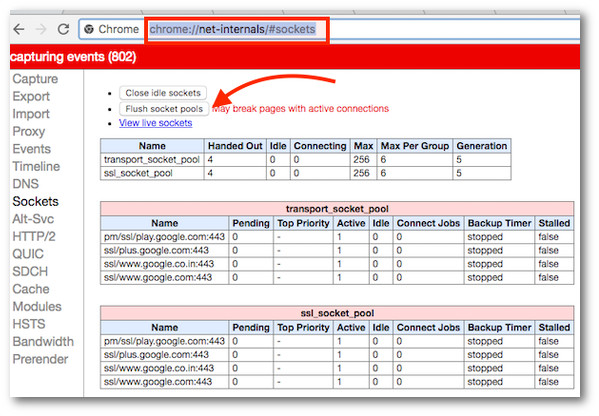 Fig.02: How to Clear Chrome Browser Socket Pools
Fig.02: How to Clear Chrome Browser Socket Pools
Clearing/flushing out DNS cache on MS-Windows
Open command prompt (Press the Windows Key > type Command Prompt > Right-click the application and select Run as Administrator)ipconfig /flushdns
Clearing/flushing out DNS cache on Linux
Open the terminal and type:sudo service network-manager restart
Clearing/flushing out DNS cache on Apple macOS
Open the terminal App and type:sudo dscacheutil -flushcache
sudo killall -HUP mDNSResponder

